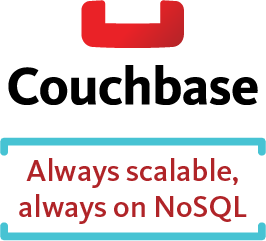Cluster Overview
Difficulties communicating with the
cluster; displaying cached information!Cluster
RAM Overview
Disk Overview
Difficulties communicating
with the cluster; displaying cached information!
Buckets (?? active)
Operations per second
Disk fetches per second
Waiting for samples...
No buckets currently defined! Go to Manage Buckets to create some.
Difficulties communicating with
the cluster; displaying cached information!Servers
Active Servers: ??
- Servers Failed Over: ?? ?? Servers Failed Over: 0
- Servers Down: ?? ?? Servers Down: 0
- Servers Pending Rebalance: ?? ?? Servers Pending Rebalance: 0
Server Groups
Difficulties communicating with the cluster; displaying cached information!
Server Nodes
Create Group
Apply Changes
Servers
Fail Over Warning:
Warning: Rebalance is not available until data loading is completed!
A server was automatically failed over
Reset Quota
Difficulties communicating with the cluster; displaying cached information!
Server Groups
Add Server
Rebalance
Stop Rebalance
Stop Recovery
DATA BUCKETS: for bucket: on
i
Last ?No samples, yet
Difficulties communicating with the cluster; displaying cached information!
General Bucket Analytics
??
TOP KEYS
Data Buckets
Couchbase Buckets
Difficulties communicating with the cluster; displaying cached information!
Memcached Buckets
Difficulties communicating with the cluster; displaying cached information!
Difficulties communicating with the cluster; displaying cached information!
Log
Settings
Loading...
Loading...
Loading...
LDAP Auth
Integrate with a directory server such as Active Directory or LDAP using the LDAP protocol. Users in LDAP can be mapped to Full-Admin / Read-Only Admin in Couchbase.
Setup
Test
Read-Only User
This user will have read-only access and cannot make any changes to the system. The user can only view existing servers, buckets, views and monitor stats.
User: created successfully.
is existing user
Reset Read-Only user Password
Delete Read-Only User
Audit Configuration
Auditing keeps track of important admin events occurring in Couchbase. Keeping track and persisting these events is essential for any secured environment and provides evidence for suspicious/malicious activity in Couchbase.
Views are not supported on this server node as it does not have a Data service. You may access views functionality on any Data service node in the cluster, such as:
> Views >
Create Development View
Create Development Spatial View
Difficulties communicating with the cluster; displaying cached information!
Bucket is currently empty.
SAMPLE DOCUMENT Preview a Random Document Edit Document
View Code Save As... Save
Spatial Code Save As... Save
Indexes
Difficulties communicating with the cluster; displaying cached information!
Create Document
Difficulties communicating with the cluster; displaying cached information!
Documents